Compare multiple funnel events in a single step
In a Funnel Analysis chart, you can compare up to three events within a single conversion step. After step 4 of building your funnel, select Compare Event from the Options flyout menu, and then select the events to compare.
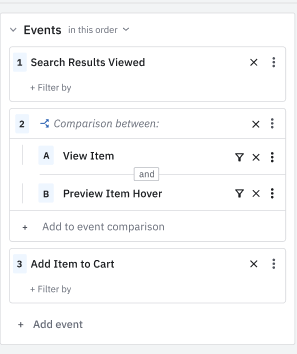
Comparing multiple events within one step is available for conversion and conversion over time metrics. Compare up to three events per step, and two steps at a time. Event comparisons are available for all three order options (any order, this order, exact order); however, they aren't available in dashboard filters, and are removed if you switch between charts or funnel metrics.
May 29th, 2024
Need help? Contact Support
Visit Amplitude.com
Have a look at the Amplitude Blog
Learn more at Amplitude Academy
© 2026 Amplitude, Inc. All rights reserved. Amplitude is a registered trademark of Amplitude, Inc.