Create in-line custom events
Sometimes an analysis calls for combining multiple events, but you might not know which events you need. You can explore event combinations directly in the chart controls without needing to create and save a permanent custom event. Amplitude offers in-line OR logic to combine events for funnels and event segmentation charts.
Note
Follow these steps to add a custom event:
-
Click More Options in the Events side control and select Combine events inline.
-
Next, click Add event inline to add a custom event. Add any number of custom events.
Note
-
If desired, hover on the event and click Filter to add event properties. Add as many filter properties as needed for each in-line event.
-
Save the in-line events as a custom event to use it in other charts. Click More Options and choose Save Custom Event.
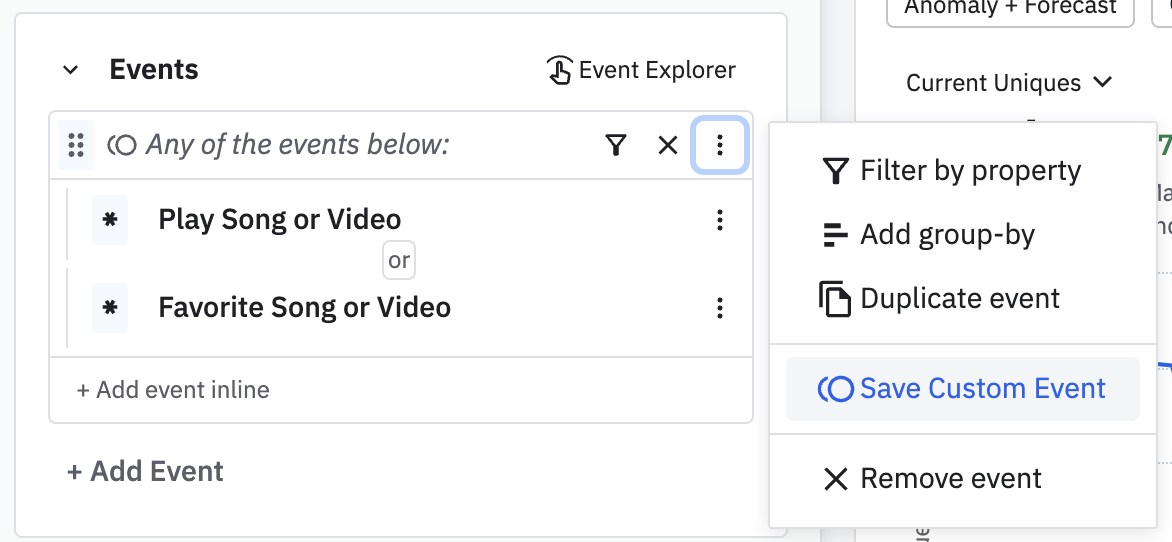
- Click Remove to remove properties and in-line events, as needed.
Note
August 28th, 2024
Need help? Contact Support
Visit Amplitude.com
Have a look at the Amplitude Blog
Learn more at Amplitude Academy
© 2026 Amplitude, Inc. All rights reserved. Amplitude is a registered trademark of Amplitude, Inc.